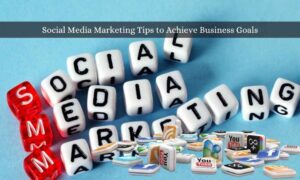It is important to use the right tools to boost your online presence. One of the essential tools is Google Search Console (GSC). If you’re new to GSC, this article will help you understand the basics and get you started on optimizing your website’s performance.
What is Google Search Console?
Google Search Console is a free service offered by Google that helps you monitor, maintain, and troubleshoot your site’s presence in Google Search results. It provides valuable data and insights about how your site performs in search, helping you improve your SEO and enhance your website’s visibility.
Getting Started with Google Search Console
- Sign Up for Google Search Console:
- Visit the Google Search Console website.
- Sign in using your Google account.
- Add Your Property:
- Click on the “Add Property” button.
- You have two options: Domain (covers all subdomains and protocols) or URL prefix (specific to a particular URL). Choose the one that suits your needs and enter your website’s URL.
- Verify Your Property:
- Verification is required to prove that you own the website.
- Various verification methods include HTML file upload, HTML tag, Google Analytics, Google Tag Manager, or domain name provider.
- Follow the instructions provided for your chosen method and click “Verify.”
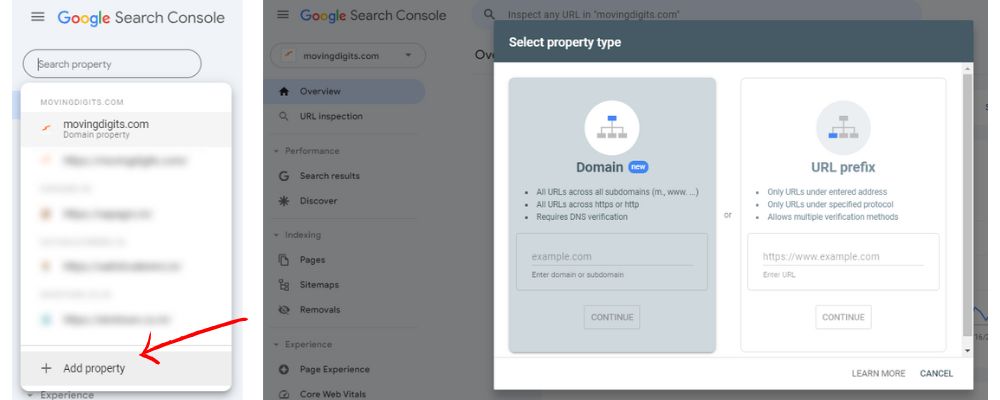
Key Features of Google Search Console
Performance Reports:
- The Performance report provides insights into how your site performs in Google Search.
- Key metrics include total clicks, impressions, average CTR (click-through rate), and average position.
- This data helps you understand which queries bring users to your site and how well your content performs.
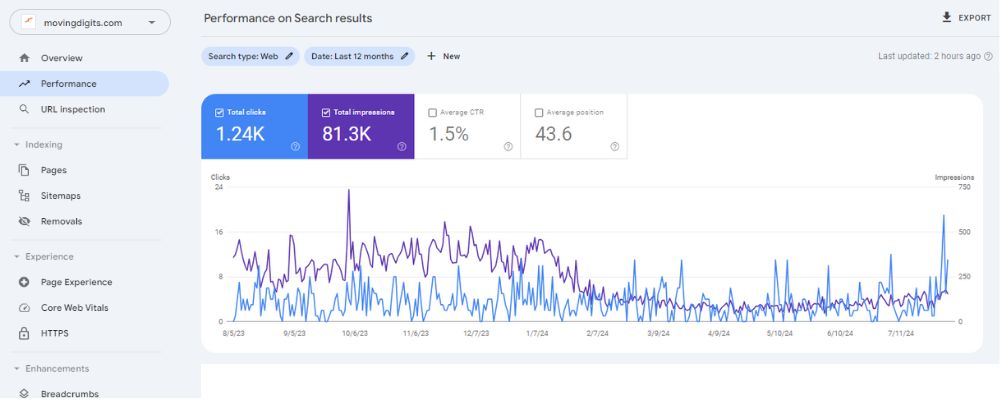
Index Coverage:
- The Indexing & Non-Indexing Report in Google Search Console provides insights into which pages on your website are included in Google’s search index and which are not. This report is essential for understanding how your site’s content is being handled by Google.
- Indexing: The report shows pages that have been successfully indexed and are available in search results. It helps you track which of your pages are live and visible to users on Google.
- Non-Indexing: This section highlights pages that are not included in the index. It includes reasons for non-indexing, such as technical errors, manual actions, or pages blocked by robots.txt or meta tags. By addressing these issues, you can improve your site’s overall visibility and ensure that important content is accessible to search engines.
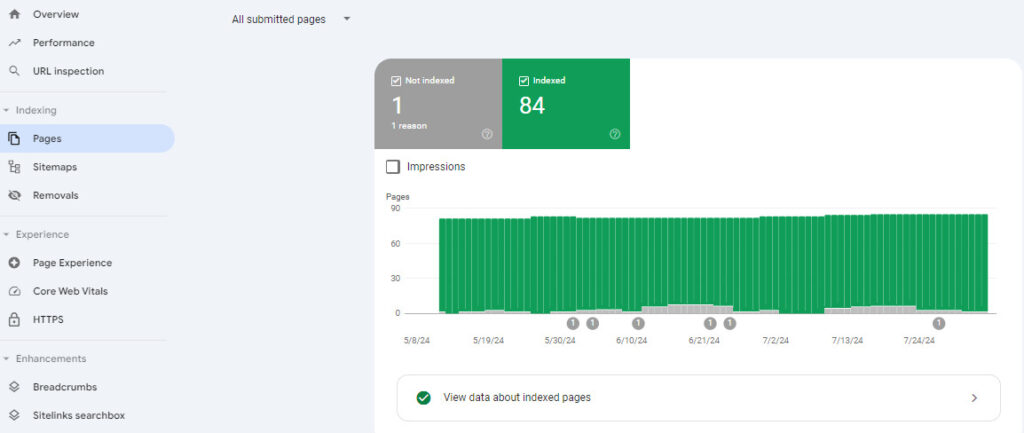
Sitemaps:
- Submitting a sitemap helps Google understand your site’s structure and discover all your pages.
- You can submit your sitemap by clicking on “Sitemaps” in the menu and entering the URL of your sitemap.
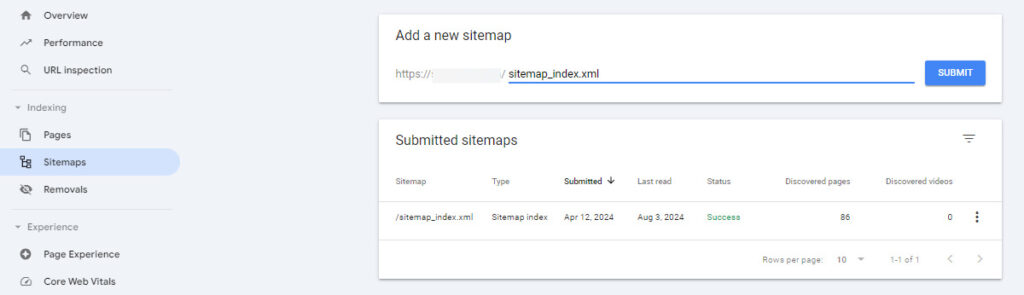
URL Inspection Tool:
- This tool allows you to check the status of specific URLs on your site.
- You can see if a URL is indexed, request indexing for new or updated pages, and view detailed information on how Google perceives your page.
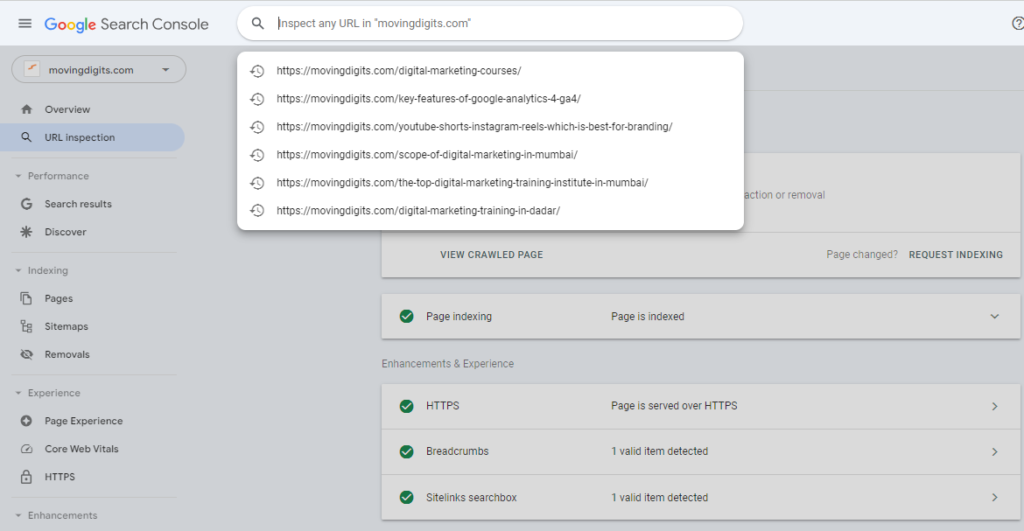
Mobile Usability:
- The Mobile Usability report identifies issues with your site’s mobile version.
- With more users accessing the internet via mobile devices, ensuring your site is mobile-friendly is crucial.
Utilizing Google Search Console Effectively
- Regularly Monitor Performance:
- Regularly check the Performance and Index Coverage reports to stay informed about your site’s health and performance.
- Address Issues Promptly:
- Quickly address any errors or warnings found in the Index Coverage and Mobile Usability reports to maintain a healthy site.
- Optimize Content Based on Data:
- Use the Performance report to identify high-traffic queries and pages. Optimize your content around these keywords to improve rankings and attract more visitors.
- Keep Up with Updates:
- Google frequently updates GSC, adding new features and reports. Stay informed about these updates to take advantage of new tools for better site management.
Tips for Beginners
- Understand Your Audience:
- Use the Performance report to see which queries are bringing users to your site. This helps you understand your audience’s interests and tailor your content accordingly.
- Improve Click-Through Rates:
- Look at the CTR for your pages. If certain pages have a lot of impressions but low CTR, consider updating the meta descriptions and titles to make them more compelling.
- Fix Coverage Issues:
- Regularly check the Index Coverage report for errors. Fixing these issues ensures that users can index and discover your important pages.
- Enhance Mobile Usability:
- Given the increasing use of mobile devices, it’s essential to ensure your site is mobile-friendly. Address any mobile usability issues promptly.
- Leverage URL Inspection Tool:
- Use this tool to check the indexing status of new or updated pages. Request indexing to ensure these pages are crawled and appear in search results quickly.
Conclusion:
Google Search Console is an essential tool for anyone serious about their website’s performance on Google Search. By mastering its basics, you can gain valuable insights, fix issues, and optimize your site for better search engine rankings. As a digital marketing company with extensive experience, we highly recommend incorporating GSC into your regular site maintenance routine to achieve and sustain your online success.
At Moving Digits, we emphasize the importance of mastering tools like GSC in our Digital Marketing Training programs in Dadar. For personalized guidance and expert advice, feel free to reach out to us. We’re here to help you navigate the digital landscape and achieve your online goals.