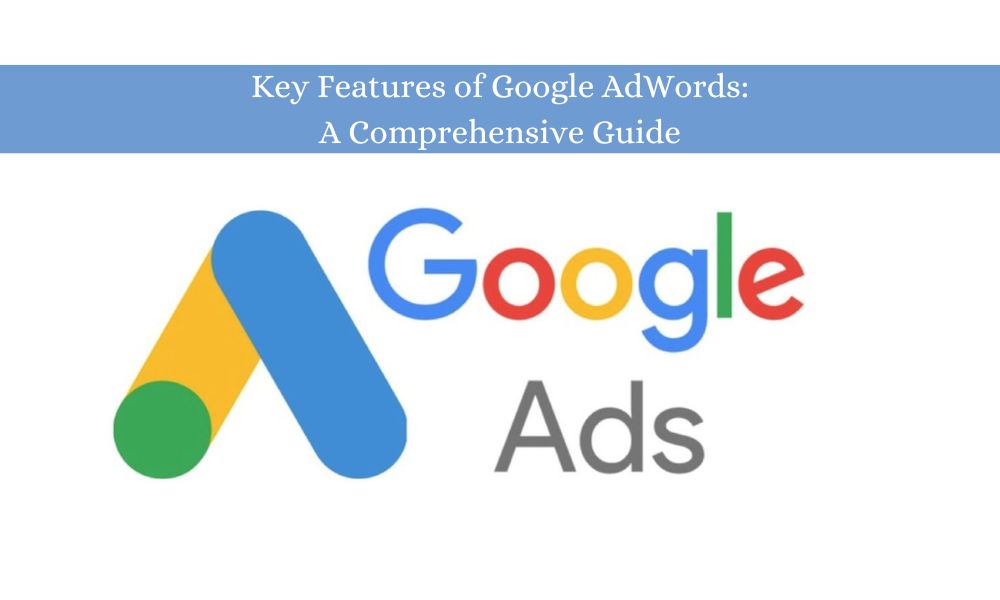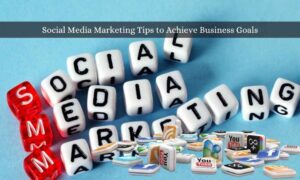Key Features of Google AdWords
Google AdWords, also known as Google Ads, is one of the most powerful and widely used online advertising platforms. Launched by Google in 2000, it allows businesses of all sizes to create ads that appear on Google’s search engine and its vast network of partner sites. The platform offers many features to help advertisers reach their target audience effectively and efficiently. We’ll explore the key features of Google AdWords here, which make it an important tool for digital marketers.
1. Targeted Advertising
Keyword Targeting
Google Ads allows advertisers to target users based on specific keywords related to their products or services. By choosing the right keywords, businesses can ensure their ads appear in front of users who are actively searching for what they offer.
Demographic Targeting
Advertisers can refine their audience based on demographic information such as age, gender, parental status, and household income. This ensures that ads are shown to the most relevant audience, increasing the chances of conversion.
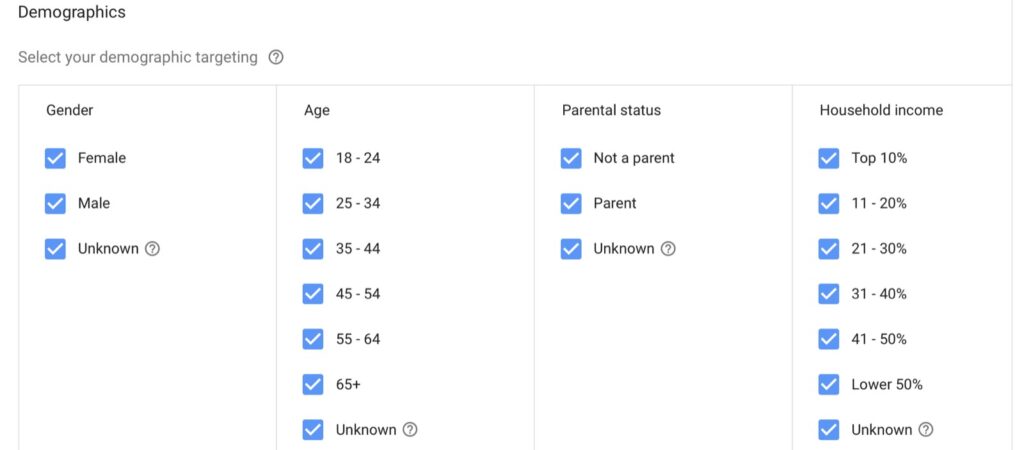
Geographic Targeting
Google Ads enables geographic targeting, allowing businesses to show their ads in specific locations, such as countries, regions, cities, or even a set radius around a particular location. This is particularly useful for local businesses looking to attract nearby customers.
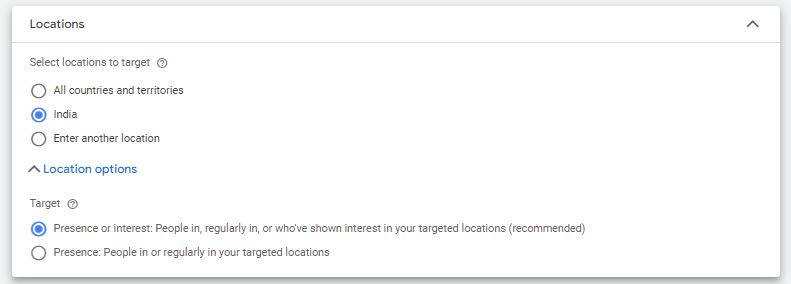
Interest and Behaviour Targeting
Through interest and behavior targeting, advertisers can reach users based on their online behavior and interests. Google uses data from users’ browsing history and interactions to show ads that align with their interests.
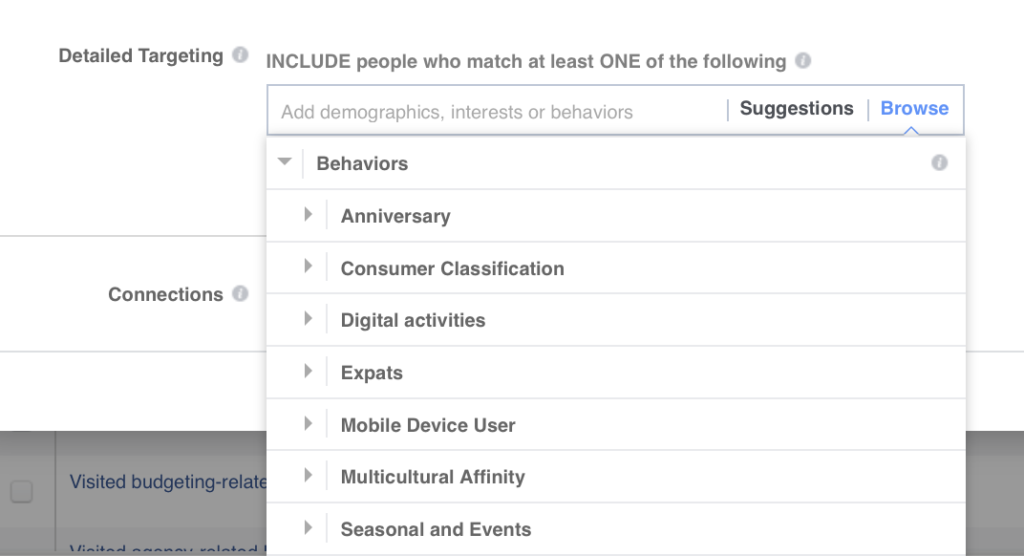
2. Ad Formats
Search Ads
These are text ads that appear on Google’s search engine results pages (SERPs) when users search for specific keywords. They are highly effective for capturing users’ intent and driving traffic to websites.
Display Ads
Google Ads offers display ads that appear on Google’s network of partner websites. These can be in the form of images, videos, or rich media, and are excellent for building brand awareness and reaching a broad audience.
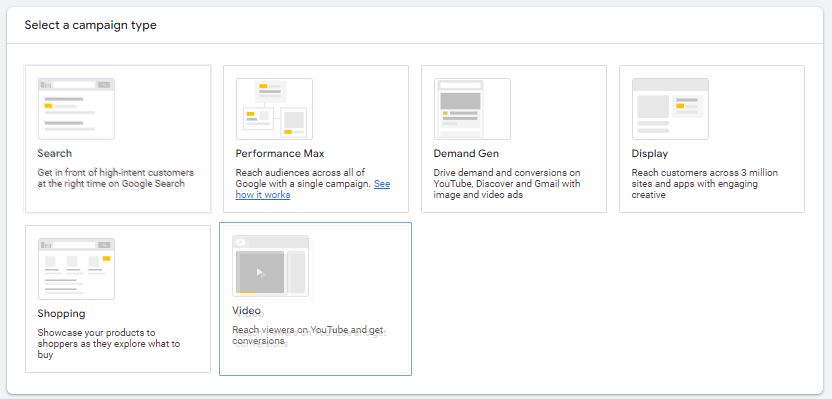
Video Ads
Video ads are shown on YouTube and across Google’s video partner sites. These can be skippable or non-skippable and are a powerful way to engage users with compelling visual content.
Shopping Ads
Shopping ads showcase products directly within the search results, complete with images, prices, and merchant information. This format is ideal for e-commerce businesses looking to drive online sales.
App Promotion Ads
Designed to drive app downloads and engagement, these ads appear across Google’s networks, including Google Play, YouTube, and other apps.
3. Ad Extensions
Google Ads offers several ad extensions that provide additional information and increase the visibility of ads:
- Sitelink Extensions: Add extra links to direct users to specific pages on your website.
- Call Extensions: Include a phone number, allowing users to call your business directly from the ad.
- Location Extensions: Show your business address, map, and distance to users searching for local services.
- Callout Extensions: Highlight additional features or benefits of your products or services.
- Structured Snippet Extensions: Provide specific details about your products or services, such as types, brands, or destinations.
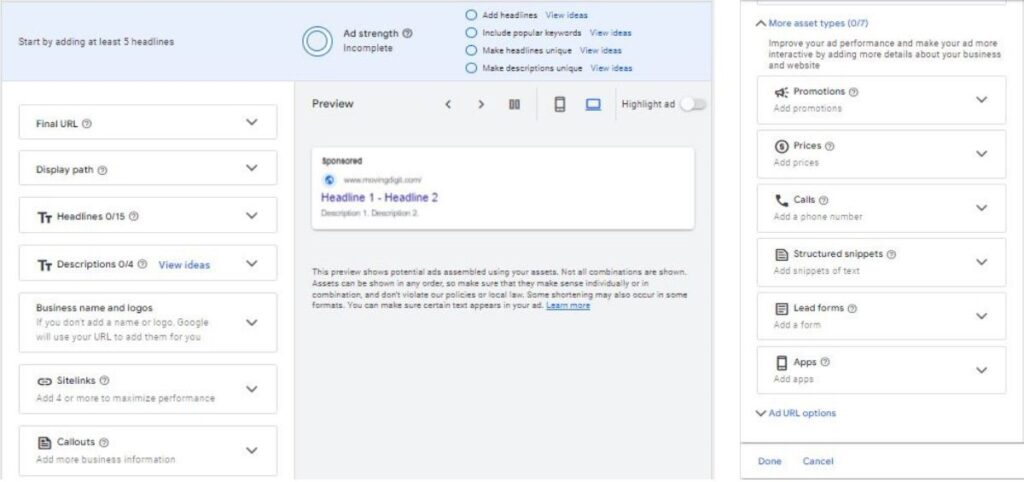
4. Bidding Strategies
Google Ads offers various bidding strategies to optimize your ad spend and achieve specific goals:
- Manual CPC (Cost-Per-Click): Allows advertisers to set their maximum bid for each click.
- Enhanced CPC: Automatically adjusts your manual bids to maximize conversions.
- Target CPA (Cost-Per-Acquisition): Sets bids to help get as many conversions as possible at your target cost-per-acquisition.
- Target ROAS (Return on Ad Spend): Bids based on the return you expect from your ad spend.
- Maximize Clicks: Automatically sets bids to get the most clicks within your budget.
- Maximize Conversions: Sets bids to help get the most conversions within your budget.
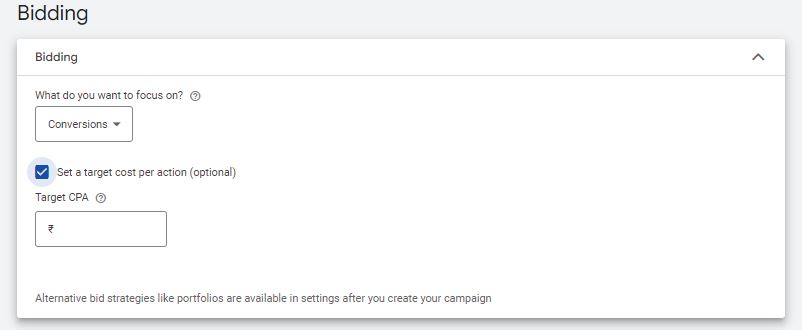
5. Performance Tracking and Analytics
Google Ads provides comprehensive tools for tracking and analyzing the performance of your campaigns:
- Google Analytics Integration: Link Google Ads with Google Analytics to get deeper insights into how users interact with your site after clicking your ads.
- Conversion Tracking: Track specific actions users take on your website, such as purchases, sign-ups, or form submissions.
- A/B Testing: Run experiments to test different ad variations and determine which performs best.
- Detailed Reports: Access detailed performance reports to understand key metrics such as clicks, impressions, conversions, and ROI.
6. Remarketing
Remarketing allows businesses to target users who have previously visited their website or used their mobile app. By showing tailored ads to these users as they browse other websites or use Google’s services, advertisers can increase brand recall and encourage return visits and conversions.
7. Budget Control
Google Ads provides flexible budget control options, allowing businesses to set daily budgets and adjust bids based on performance. This ensures that advertisers can manage their spending effectively and scale their campaigns as needed.
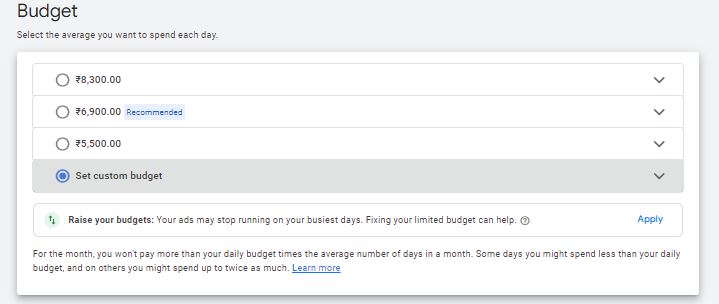
8. Responsive Ads
Responsive ads automatically adjust their size, appearance, and format to fit available ad spaces across the Google Display Network. This flexibility helps in creating ads that look great on any device and in any context, improving ad performance and user experience.
Conclusion:
Google AdWords, now Google Ads, offers a robust set of features that enable businesses to create highly targeted, effective, and flexible advertising campaigns. From precise targeting options and diverse ad formats to advanced analytics and budget control, Google Ads equips advertisers with the tools they need to reach their audience and achieve their marketing goals. Whether you are a small business owner or a large enterprise, leveraging the key features of Google Ads can significantly enhance your online advertising efforts.
At Moving Digits, the top digital marketing institute in Dadar, Mumbai, our advanced digital marketing course covers everything you need to succeed. Enroll now to master Google AdWords. Our digital marketing expert will teach you key features like targeted advertising, ad formats, and performance tracking, helping you create powerful ad campaigns and enhance your digital marketing skills.