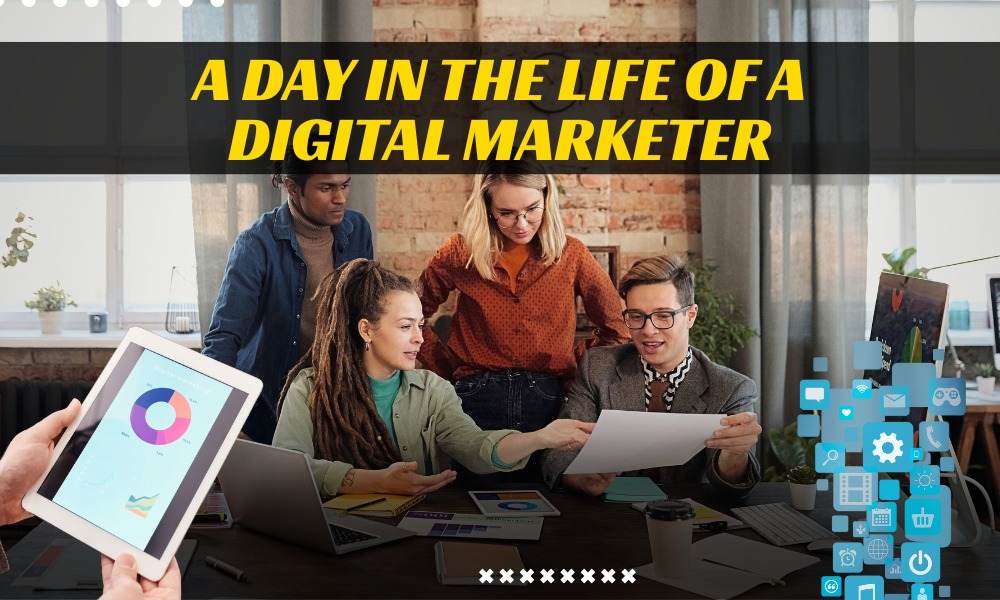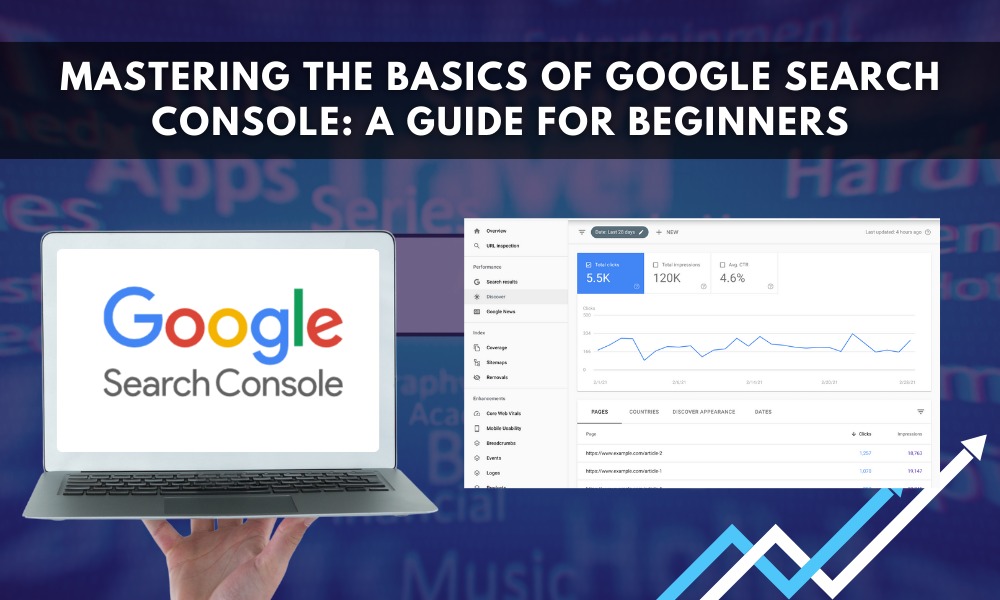At Moving Digits Institute, we understand that mastering SEO is crucial for digital success. And at the heart of any effective SEO strategy lies Google Search Console (GSC). It’s a free powerhouse tool provided by Google that gives you invaluable insights into how your website platforms in search results. By leveraging these actionable insights, the institute can accurately identify opportunities for improvement, and address in need of optimization.
This data-driven approach not only fortifies its online presence but also ensures that its digital initiatives resonate with the preference and needs of its target audience. With Google Search Console as the foundation of its SEO strategy, the Moving Digits institute is setting the stage for enhanced online engagement, elevated rankings, and sustained success in the digital realm.
Let’s explore Google search console to elevate your SEO.

What is Google Search Console?
Google Search Console (GSC) is a free Google tool that helps you stay on top of your website’s SEO performance, diagnose technical SEO issues, improve rankings, and maintain your site’s digital presence.
This tool delivers cutting-edge, real-time SEO data, making it an essential ingredient for mastering your SEO strategy.
Covering everything from search performance and user experience metrics to uncovering security issues, it’s almost unbelievable that Google Search Console is completely free.

Why is Google Search Console Important for SEO?
Google Search Console stands out as the most effective tool for relaying essential data between Google and SEO managers.
It provides unique features and insights for enhancing SEO performance, both technically and content-wise that remain unmatched by any other tool in the industry.
It offers a comprehensive understanding of how your website is presented in search results and highlights opportunities to enhance its visibility through rich result and featured snippets.
Here’s how to use Google Search Console to improve SEO:
- Track organic traffic, keyword rankings, click-through rate (CTR), average position, and other traffic data.
- Ensure your web pages are properly indexed by Google crawlers to maximize visibility.
- Identify removals, disavow files, and sitemaps.
- Ensure that the page experience and Core Web Vitals are functioning optimally.
- Identify and troubleshoot issues affecting and mobile usability to ensure optimal user experience.
- Review the manual actions and security issues flagged by Google.
- Evaluate essential backlinks metrics, including internal and external links, top linking sites and pages, as well as anchor text distribution.
All of this enables you to monitor your SEO performance, pinpoint issues, and enhance it effectively.

Get Started with Google Search Console
Starting with Google Search Console can be challenging, which often leads many SEOs to hesitate before utilizing its full potential.
For this reason, we’ve simplified the process into clear, manageable segments designed for easy understanding and implementation.
- Open an Account
- Verify Site Ownership
- Add a Sitemap to Google Search Console
- Add a User to Google Search Console
Set Up a Google Search Console Account
If you don’t have an account yet, visit Google Search Console’s official website to create one.
Next, choose a property type by entering your website address into either the Domain tab or the URL Prefix tab, as shown below.
1. Setting Up and Verifying Your Website:
The first step is to add to your website to GSC. Go to the Google Search Console website and log in using your Google account. GSC needs to verify that you own the website. There are several verification methods including:
- HTML file upload
- HTML tag insertion
- Google Analytics integration
- Google Tag Manager integration
- DNS record verification
Choose the method most comfortable for you. After verification, GSC will start collecting data.
2. Understanding the Performance Report:
The Performance report is where you’ll spend most of your time. It provides data on:
Total Clicks:
How many times users clicked on your website’s links in search results.
Total Impressions:
How many times your website’s links appeared in search results.
Average CTR (Click-Through Rate):
The percentage of impressions that resulted in clicks. CTR= (Clicks/Impressions) * 100.
Average Positions:
The average ranking of your website’s links in search results.
Pay close attention to the “Queries” tab. It shows the search terms that trigger your website’s appearance.
- Identify high-performing queries and optimize your content for them.
- Discover low-performing queries and identify opportunities for improvement.
- Look for queries where your impressions are high but your CTR is low, indicating a need for better meta description or titles.
3. Index Coverage: Ensuring Your Pages Are Found
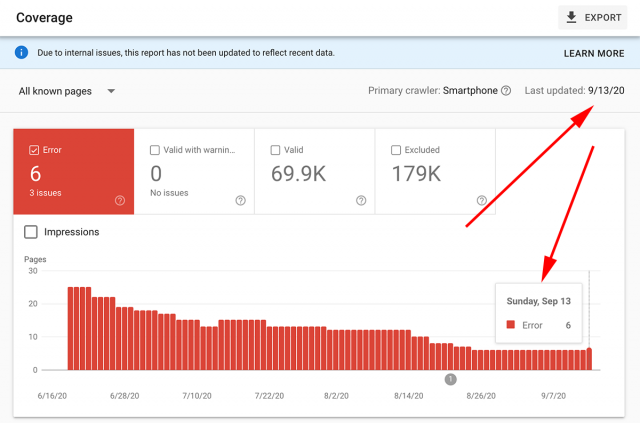
The “Index Coverage” report shows which pages on your website are indexed by Google. Look for errors and warnings, such as:
Submitted URL marked ‘no index’:
Indicates that a page is intentionally excluded from indexing.
Submitted URL not found (404):
Shows broken links.
Server Error:
Indicates issue with your server.
Submit your sitemap to GSC to help Google discover and index your pages more efficiently. A sitemap is a file that lists all the important pages on your websites.
4. Enhancements: Improving User Experience
The “Mobile Usability” report highlights any mobile-friendliness issues.
The ” Core Web Vitals” report evaluates your website’s performances based on three core metrics:
Largest Contentful Paint (LCP), First Input Delay (FID), and Cumulative Layout Shifts (CLS). These metrics impact user experience and SEO.
LCP (Large contentful paint)
Measures how long it takes for the largest content element to become visible.
FID (First Input Delay)
Measures the time it takes for a user to engage with your site through interactions.
CLS (Cummulative Layout Shifts)
Measures unexpected layout shifts.
The “Structured Data” report helps you monitor the implementation of structured data (schema markup). Schema markup enhances search engines’ understanding of your content, potentially resulting in rich snippets in search results.
5. Optimizing Content Using Search Console Insights

Google Search Console insights serve as a valuable resource for content creators, providing a comprehensive view of how your content is performing across the web. This feature combines data from Google Search Console and Google Analytics, simplifying the process of identifying content that resonates with your audience and optimizing it effectively.
Key Insights
Identifying Top-Performing Content:
Search Console Insights showcases your top-performing content while identifying trending pieces. By leveraging these insights, you can gain a deeper understanding of your audience’s preferences, allowing you to produce more of the content that engages them and minimize efforts on what doesn’t resonate.
Understand Content Discovery:
The tool shows how users discover your content, including the search queries they use. It highlights external sources that refer users to your content, helping you improve those relationships or strategies.
Optimize for New and Existing Content:
Search Console Insights provides valuable data on the performance of new content compared to older posts. This insight helps refine your content strategy by identifying opportunities to update older posts with fresh, relevant information or by focusing on replicating the success of high-performing new content.
Conclusion:
Google Search Console is an essential tool for improving your website’s SEO performance. By analyzing search traffic, monitoring indexing issues, and optimizing for keywords, you can enhance your website’s visibility and rankings. Regularly reviewing performance reports and fixing technical errors will help you stay ahead in search results.
At Moving Digits, we specialize in digital marketing strategies that leverage tools like Google Search Console to maximize your online presence. Stay proactive with your SEO efforts and let data-driven insights guide your growth.
Article Credit: Rishabh Mehta (Student of Advanced Digital Marketing Course at Moving Digits)